
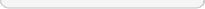

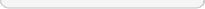
These Unit Conversion calculators allow you to easily convert between various English and Metric units for Length, Area, Volume, Weight, Temperature, Pressure and Force.
- Choose the appropriate calculator
- Clear the calculator of any previous values by clicking the Clear button
- Enter the desired value under the desired unit
- Click the Calculate button.
The calculator will select the first non-blank value it encounters, and convert that value to each of the other units on the calculator's display. Note that you can cut and paste values between the various construction calculators. For instance, you could take the result from the concrete volume calculator (which gives results in cubic yards) and plug it into the volume conversion calculator to convert your results to cubic meters.



